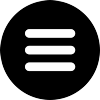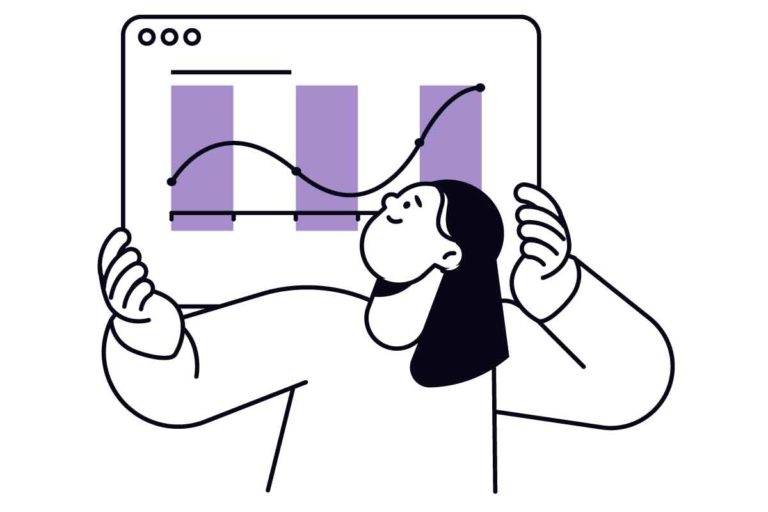Managing payroll effectively is crucial for any business, from small start-ups to established enterprises. Excel and Google Sheets offer flexible solutions for payroll management through customisable spreadsheet templates. These downloadable spreadsheets help in tracking employee hours, calculating wages, and ensuring accurate withholdings for taxes and benefits.
Below, we give you 6 free payroll spreadsheet templates to download, suitable for both Excel and Google Sheets, tailored to meet the needs of UK businesses.
1. Sample payroll spreadsheet template
Comprehensive template for calculating employee salaries, taxes, and net pay; includes pre-filled examples for guidance.
2. Payroll hours spreadsheet template
Tracks employee work hours weekly or monthly, calculates overtime, and summarises total hours for payroll processing.
- Takes 2 minutes
- Receive quotes to compare
- Easy and no commitment
3. Payroll allocation spreadsheet template
Allocates payroll expenses to different departments or projects, aids in budgeting and financial planning for organisations.
4. Payroll absence spreadsheet template
Monitors employee absences, such as sick leave and vacation, and impacts on payroll; includes leave balances.
5. Payroll projection spreadsheet template
Forecasts future payroll expenses based on current data trends, aiding in financial planning and budget adjustments.
6. Payroll reconciliation spreadsheet template
Compares expected payroll expenses against actuals, identifies discrepancies, and ensures accuracy in financial reporting.
- Give your requirements
- Receive quotes to compare
- Choose a provider or walk away - your choice!
For more free tools, see our payroll calculators.
FAQ
Click the ‘Download” button for the spreadsheet that you want to use, and then open the xlsx file in Microsoft Excel. Alternatively, you can open a Google Sheet in your web browser and then import the spreadsheet by selecting the xlxs file from your device.
Select one of our free templates, download the associated xlxs file, and open it in Microsoft Excel. You can then customise the template to fit your specific requirements.
Use one of these free Excel files and then customise it to fit your needs. If you’re unsure, you should consider hiring a professional payroll service.
You can use our free payroll reconciliation template to get set up for this process. But if you’re unsure or need help, you could consider starting with some free payroll software instead.
The templates that we provide here contain the necessary formulas built-in to help with the automation you need. Choose one of the files above and download it to get started.
The template titled “payroll hours” should do what you need, so you can download this for free and give it a try.
You can download the templates we’ve provided on this page, and also see our guide to DIY payroll for more support.
You can get started by using our free downloadable templates, but you may find that you need to use these in additional to proper payroll software.