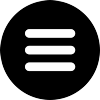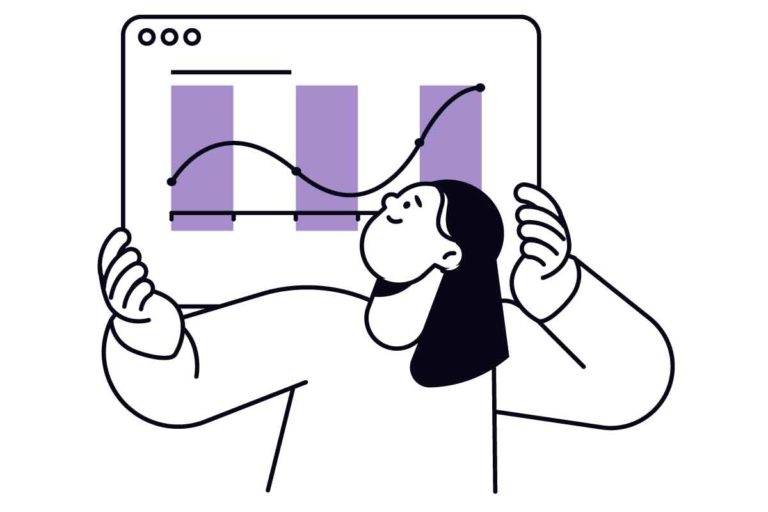Efficient time and attendance tracking is crucial for small businesses to optimise productivity, ensure compliance with labour laws, and manage payroll effectively. With numerous software options available, selecting the right one can be daunting. Here, we present the nine best employee time and attendance tracking software options tailored for small businesses.
1. Clockify
Clockify is a free, user-friendly time tracking tool perfect for small businesses. It offers timesheet, calendar, and project tracking features. Employees can log hours via desktop or mobile apps, and managers can generate detailed reports to monitor productivity. Its free version is comprehensive, making it an excellent choice for budget-conscious businesses.
Pricing
Free Tier: Clockify offers a robust free plan that includes unlimited tracking, unlimited users, and core features such as time tracking, reporting, and project tracking.
Paid Tiers:
- Takes 2 minutes
- Receive quotes to compare
- Easy and no commitment
- Basic: EUR 3.99 per user/month, offering additional features like billable rates and time rounding.
- Standard: EUR 5.49 per user/month, includes invoicing, scheduled reports, and integrations.
- Pro: EUR 7.99 per user/month, adds features like time audits, timesheet approvals, and GPS tracking.
- Enterprise: EUR 11.99 per user/month, offers advanced security features and dedicated account managers.
Limitations
While Clockify’s free plan is robust, some advanced features like billable rates, time audits, and GPS tracking are only available in the paid tiers. Additionally, integration options are somewhat limited compared to other paid solutions, which may be a drawback for businesses with complex needs.
Best suited for
Small businesses looking for a cost-effective, user-friendly time tracking solution with comprehensive free features. Ideal for teams that need basic time tracking and reporting without a steep learning curve.
Further information
For more details about Clockify, visit their website.
2. QuickBooks Time
Time by QuickBooks is renowned for its robust integration with QuickBooks, making payroll processing seamless. It offers features such as GPS tracking, job scheduling, and alerts for overtime. The mobile app allows employees to clock in and out from anywhere, ensuring accurate time tracking for remote teams.
- Give your requirements
- Receive quotes to compare
- Choose a provider or walk away - your choice!
Pricing
Free Tier: QuickBooks Time does not offer a free plan but provides a 14-day free trial.
Paid Tiers:
- Premium: £6 per user/month plus a £16 base fee/month. Features include time tracking, GPS tracking, and job scheduling.
- Elite: £8 per user/month plus a £30 base fee/month. Adds features like project tracking, geofencing, and timesheet signatures.
Limitations
QuickBooks Time can become expensive for larger teams due to the per-user pricing model plus base fees. Its advanced features are primarily accessible in higher-tier plans, which might not be cost-effective for very small businesses. There may also be a learning curve for new users unfamiliar with QuickBooks.
Best suited for
Small businesses already using QuickBooks for accounting and payroll. It’s perfect for companies needing advanced features like GPS tracking and job scheduling, particularly those with mobile or remote employees.
Further information
For more information about QuickBooks Time, check out their website.
3. Deputy
Deputy provides an all-in-one solution for scheduling, time tracking, and communication. Its intuitive interface allows managers to create and publish schedules effortlessly. Employees can clock in using their smartphones, and the software’s facial recognition feature prevents buddy punching. Deputy also integrates with various payroll software, simplifying payroll management.
Pricing
Free Tier: Deputy offers a 31-day free trial.
Paid Tiers:
- Scheduling Only: £3 per user/month, includes scheduling and team communication features.
- Time & Attendance Only: £3 per user/month, includes time tracking, timesheets, and payroll integration.
- Premium: £4 per user/month, combines scheduling, time tracking, and attendance features.
- Enterprise: Custom pricing for larger businesses with tailored needs.
Limitations
Deputy’s more advanced features, such as scheduling and attendance tracking, are locked behind higher-tier plans. The software can be overkill for very small teams that don’t need comprehensive scheduling tools. Additionally, some users have reported occasional glitches with the mobile app.
Best suited for
Businesses seeking an all-in-one solution for scheduling, time tracking, and team communication. Particularly useful for industries like retail and hospitality where shift management is critical. Deputy’s facial recognition feature makes it great for preventing buddy punching.
Further information
To learn more about Deputy, visit their official site.
4. Homebase
Homebase is designed specifically for small businesses, offering a free tier with essential features like time tracking, scheduling, and team communication. The software also includes compliance tools to manage labour law requirements. Homebase’s mobile app ensures employees can check schedules, clock in/out, and request time off easily.
Pricing
Free Tier: Homebase offers a free plan for unlimited employees, covering basic scheduling, time tracking, and communication.
Paid Tiers:
- Essentials: US$20 per location/month, includes advanced scheduling, performance tracking, and integrations.
- Plus: US$48 per location/month, adds labour cost controls, budgeting, and PTO management.
- All-in-One: US$80 per location/month, provides HR and compliance tools, onboarding, and document storage.
Limitations
Homebase’s free plan, while generous, lacks some advanced features like labour cost controls and budgeting, which are available only in the paid plans. The per-location pricing model can become expensive for businesses with multiple locations. Integrations are also somewhat limited.
Best suited for
Small businesses, especially those in the retail and restaurant industries, needing a free and easy-to-use tool for scheduling and basic time tracking. Its free tier and mobile app make it an attractive option for teams needing essential features at no cost.
Further information
For additional information about Homebase, go to their website.
5. When I Work
When I Work focuses on simplifying employee scheduling and time tracking. Its user-friendly interface and mobile app enable managers to create schedules, track attendance, and communicate with their team effortlessly. The software also offers payroll integration and reporting features, aiding in efficient workforce management.
Pricing
Free Tier: When I Work offers a free plan for businesses with up to 75 users, including basic scheduling and time tracking.
Paid Tiers:
- Basic: US$2.50 per user/month, includes more advanced scheduling and time tracking features.
- Pro: US$5.00 per user/month, offers enhanced support and additional integrations.
- Enterprise: Custom pricing for larger organisations with specific needs.
Limitations
The free plan is limited to businesses with up to 75 users, which may not be suitable for growing companies. Advanced features and integrations are only available in the paid plans. The mobile app, while functional, can sometimes be slow and glitchy according to user reviews.
Best suited for
Businesses needing a simple and efficient tool for scheduling and time tracking. Ideal for companies that prioritise ease of use and want a solution that scales with their growth. Perfect for industries like healthcare, retail, and hospitality.
Further information
To find out more about When I Work, visit their official site.
6. BambooHR
BambooHR is a comprehensive HR software that includes time tracking and attendance features. It’s particularly suited for small businesses planning to scale. BambooHR offers intuitive time-off management, employee self-service, and detailed reporting tools. Its integration capabilities with payroll systems enhance its utility for small businesses.
Pricing
Free Tier: BambooHR does not offer a free plan but provides a free trial.
Paid Tiers:
- Essentials: Pricing starts at around £4 per employee/month, with features including time-off management and employee self-service.
- Advantage: Pricing is custom-based and includes advanced HR features such as performance management, onboarding, and integrations.
Limitations
BambooHR can be relatively expensive compared to other options, especially for small businesses with tight budgets. The absence of a free tier may be a barrier for very small teams. Some users find the system complex and challenging to set up without adequate support.
Best suited for
Small businesses planning to scale and needing a comprehensive HR management solution that includes time tracking. It’s great for companies looking to integrate time tracking with broader HR functions like performance management and onboarding.
Further information
For more details about BambooHR, check out their website.
7. Time Doctor
Time Doctor is ideal for businesses with remote teams, providing advanced time tracking features. It offers detailed insights into how employees spend their time, including website and application usage. The software’s screenshots and activity monitoring ensure accountability, making it a powerful tool for enhancing productivity.
Pricing
Free Tier: Time Doctor offers a 14-day free trial.
Paid Tiers:
- Basic: US$5.90 per user/month, includes time tracking, reporting, and screenshot monitoring.
- Standard: US$8.40 per user/month, adds features like payroll, client logins, and integrations.
- Premium: US$16.70 per user/month, offers advanced features like VIP support, unlimited screenshots, and API access.
Limitations
Time Doctor’s detailed monitoring features, while useful, can feel invasive to employees and may lead to privacy concerns. The software can be more expensive than other basic time tracking tools, and its advanced features might be unnecessary for teams that don’t need in-depth productivity tracking.
Best suited for
Businesses with remote teams needing detailed insights into employee productivity. Time Doctor’s advanced tracking features, including website and application usage, make it ideal for companies focusing on maximising productivity and accountability.
Further information
To learn more about Time Doctor, visit their website.
8. Zoho People
Zoho People is part of the Zoho suite, offering a range of HR functionalities, including time and attendance tracking. It provides an easy-to-use interface, leave management, and automated workflows. Zoho People’s integration with other Zoho applications and third-party tools makes it a versatile choice for small businesses.
Pricing
Free Tier: Zoho People offers a free plan for up to 5 users, including basic HR and time tracking features.
Paid Tiers:
- Essential HR: £0.83 per user/month, includes basic HR functions and leave management.
- Professional: £1.50 per user/month, adds timesheets and attendance tracking.
- Premium: £2.50 per user/month, offers shift scheduling, custom modules, and additional integrations.
- Enterprise: £4 per user/month, provides advanced HR features like performance appraisals and learning management.
- People Plus: £7 per user/month, add a suite of additional tools for recruitment, expense management, communications and more.
Limitations
Zoho People’s free plan is limited to only 5 users, which may not be practical for most small businesses. The system can be complex to navigate, especially for users unfamiliar with the Zoho suite. Some advanced HR features are only available in higher-tier plans, which can be costly.
Best suited for
Small businesses already using the Zoho suite or looking for an integrated HR solution. Zoho People is perfect for companies needing a versatile tool that can manage time tracking along with other HR functions, such as leave management and employee self-service.
Further information
For additional information about Zoho People, go to their website.
9. Hubstaff
Hubstaff combines time tracking with productivity monitoring, offering features such as GPS tracking, screenshots, and activity levels. It’s suitable for businesses with field teams or remote workers. Hubstaff’s detailed reporting and payroll integration streamline employee management processes, helping small businesses stay organised and efficient.
Pricing
Free Tier: Hubstaff offers a 14-day free trial.
Paid Tiers:
- Free: Free for 1 user, includes basic time tracking and activity monitoring.
- Starter: US$4.99 per user/month, adds features like timesheet approvals and payroll integration.
- Grow: US$7.50 per user/month, offers advanced features like invoicing, project budgets, and GPS tracking.
- Team: US$10 per user/month, giving additional tools for team management.
- Enterprise: US$25 per user/month, for large teams with tailored solutions.
Limitations
Hubstaff’s extensive monitoring features, such as screenshots and activity levels, can be perceived as intrusive by employees. The software’s cost can add up for larger teams, and some advanced features are restricted to higher-tier plans. Additionally, setup and customisation can be time-consuming.
Best suited for
Businesses with field teams or remote workers needing a comprehensive time tracking and productivity monitoring tool. Hubstaff’s GPS tracking, screenshots, and detailed reporting features make it ideal for companies requiring strict oversight and detailed analytics.
Further information
To find out more about Hubstaff, visit their website.
Choosing the right time and attendance tracking software for your business
Choosing the right time and attendance tracking software depends on your specific business needs, budget, and the features you prioritise. Each of the options listed above offers unique benefits tailored to small businesses, whether you need basic time tracking, advanced productivity monitoring, or comprehensive HR management. Implementing the right tool can significantly enhance your operational efficiency and ensure accurate employee time management.
FAQ – Time and attendance tracking software
Time and attendance tracking software is a tool that helps businesses monitor and manage employee working hours, including clock-in/clock-out times, breaks, overtime, and leave.
It helps ensure accurate payroll, boosts productivity, maintains compliance with labour laws, and provides insights into workforce management.
Employees clock in and out using various methods such as web, mobile apps, or biometric devices. The software records these times and generates reports for payroll and attendance analysis.
Yes, many time and attendance tracking solutions offer integrations with popular payroll systems, streamlining the payroll process.
Reputable software uses encryption and other security measures to protect employee data. It’s essential to choose a solution with strong security protocols.
Yes, several providers offer free plans with basic features, such as Clockify and Homebase. However, advanced features usually require paid subscriptions.
Consider factors like your budget, the size of your team, specific feature needs, ease of use, integration capabilities, and customer support.
Key features include time tracking, scheduling, leave management, reporting, integrations, mobile access, and compliance tools.
Yes, most modern time and attendance tracking software offers mobile apps or web-based access, allowing remote employees to track their time.
The software can track overtime, ensure break compliance, and store records for audit purposes, helping businesses adhere to labour laws.
Yes, many solutions are designed to manage multiple locations, providing centralised control over different sites.
Buddy punching occurs when one employee clocks in for another. Some software solutions prevent this using biometric authentication, GPS tracking, or facial recognition.
GPS tracking allows managers to verify that employees are clocking in and out from their designated work locations, which is particularly useful for remote or field workers.
Costs can range from free to around £10 per user/month, with custom pricing for enterprise solutions. Prices vary based on features and the size of the team.
Yes, most software offers customisable reporting options, allowing managers to generate detailed reports on attendance, overtime, and productivity.
Any business with employees can benefit, but it is especially useful for industries with shift work, remote teams, or strict labour compliance requirements.
Implementation varies by software, but many solutions are designed for easy setup with user-friendly interfaces and support resources. Some may require more extensive onboarding for complex needs.
Yes, many solutions include leave management features, allowing employees to request time off and managers to approve or deny requests.
By accurately tracking hours worked, identifying attendance issues, and providing insights into workforce management, the software helps optimise scheduling and reduce inefficiencies.
Support options vary but often include online help centres, tutorials, live chat, email support, and phone support. Some providers offer dedicated account managers for premium plans.