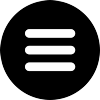In an era where efficiency and accuracy are paramount, the role of payroll software in streamlining accounting processes cannot be overstated. For accountants in the UK, selecting the right payroll solution is a crucial decision that can significantly impact the operational efficiency of their practice and the satisfaction of their clients. This article compares several leading payroll software options, focusing on their features, usability, and how well they cater to the specific needs of accountants.
Best payroll software for accountants
| Feature / Software | Sage Payroll | Xero Payroll | QuickBooks Payroll | BrightPay | PayFit |
|---|---|---|---|---|---|
| Integration | Good (with Sage products) | Excellent (seamless with Xero Accounting) | Excellent (seamless with QuickBooks Online) | Good (supports various accounting software) | Good (integrates with multiple systems) |
| User Interface | Fair (somewhat outdated) | Excellent (user-friendly) | Excellent (user-friendly) | Excellent (modern and intuitive) | Excellent (modern and intuitive) |
| Compliance with HMRC | Excellent | Excellent | Excellent | Excellent | Excellent |
| Automation | Good | Excellent | Excellent | Excellent | Excellent |
| Scalability | Excellent (suitable for all sizes) | Good (best for small to medium-sized businesses) | Good (best for small to medium-sized businesses) | Excellent (adaptable to various business sizes) | Good (ideal for small to medium-sized businesses) |
| Security | Excellent | Excellent | Excellent | Excellent | Excellent |
| Reporting | Excellent (comprehensive reports) | Good (basic to moderate detail) | Good (basic to moderate detail) | Excellent (detailed and customisable) | Good (basic to moderate detail) |
| Support and Training | Excellent | Good | Good | Excellent | Good |
| Cost-Effectiveness | Good (varies by package) | Good (subscription-based) | Good (subscription-based) | Excellent (one-time fee plus annual updates) | Good (subscription-based) |
Sage Payroll
Sage Payroll is a longstanding favourite among UK accountants, known for its comprehensive feature set and robust compliance with HM Revenue and Customs (HMRC) regulations. It offers a range of functionalities from automatic enrolment for pensions to real-time information (RTI) submissions. Sage Payroll is designed to accommodate businesses of all sizes, providing scalability and flexibility. However, some users find its interface a bit outdated, though its reliability and depth of features often outweigh this concern.
Pricing
| Number of Employees | Monthly Price (£) |
|---|---|
| 1-5 | £8.00 |
| 6-10 | £13.00 |
| 11-15 | £19.00 |
| 16-25 | £29.00 |
| 26-35 | £39.00 |
| 36-50 | £55.00 |
| 51-75 | £80.00 |
| 76-100 | £106.00 |
Further information
Read our Sage Payroll review or visit the website.
Xero Payroll
Xero, primarily known for its cloud-based accounting software, also offers a payroll solution that integrates seamlessly with its accounting suite. Xero Payroll stands out for its user-friendly interface and the convenience of being able to manage both accounting and payroll in one system. It supports automatic pension enrolment, RTI submissions, and offers employees self-service options through its mobile app. Xero’s simplicity and integration capabilities make it a great choice for accountants who prioritise ease of use and efficiency.
- Takes 2 minutes
- Receive quotes to compare
- Easy and no commitment
Pricing
| Plan | Standard Monthly Cost | Discounted Cost (First 6 Months) | Included Payroll | Cost After Free Period | Additional Employee Cost |
|---|---|---|---|---|---|
| Starter | £15 | £7.50 | 2 Months Free | £5/month for up to 5 | £1/month |
| Standard | £30 | £15 | 2 Months Free | £5/month for up to 5 | £1/month |
| Premium | £42 | £21 | 2 Months Free | £5/month for up to 5 | £1/month |
| Ultimate | £55 | £27.50 | Up to 10 Included | £1/month per extra | £1/month |
Further information
Read our Xero Payroll review or visit the website.
QuickBooks Payroll
QuickBooks Payroll is another integrated solution that provides both payroll and accounting functionalities in a single platform. It is highly praised for its intuitive design and automation features, such as auto-calculating pay and deductions and filing RTI submissions directly to HMRC. QuickBooks also offers a mobile app for payroll management on the go. While it’s well-suited for small to medium-sized enterprises, larger businesses might find its features somewhat limited.
Pricing
QuickBooks Payroll can be added to any subscription except the Self-Employed basic plan, with pricing beginning at £2 monthly. Detailed rates for this service, however, have not been openly shared by QuickBooks.
Further information
Read our QuickBooks Payroll review or visit the website.
- Give your requirements
- Receive quotes to compare
- Choose a provider or walk away - your choice!
BrightPay
BrightPay is a versatile payroll software that is gaining popularity among UK accountants for its flexibility and comprehensive features. It excels in areas such as payroll processing, pension scheme management, and HMRC compliance. BrightPay’s interface is modern and user-friendly, and it offers unique features like a cloud backup and sharing platform, BrightPay Connect, which enhances client collaboration. Its affordability and scalability make it an attractive option for a wide range of business sizes.
Pricing
| Number of Employees | Cost Per Tax Year (£) |
|---|---|
| Up to 3 | 79 |
| Up to 10 | 139 |
| Up to 25 | 209 |
| Unlimited | 289 |
Further information
Read our BrightPay review or visit the website.
PayFit
Emerging as a strong contender in the payroll software market, PayFit offers a modern, automated solution that aims to simplify payroll processing significantly. It is designed to handle all aspects of payroll, including payslips, RTI submissions, and pension auto-enrolment, with a high degree of automation. PayFit’s user interface is intuitive, and its integration with other tools and software is seamless. It’s particularly well-suited for small to medium-sized businesses looking for an efficient, hassle-free payroll solution.
Pricing
- From £25 per month
- Or £6 per employee per month
- Plus £19 base fee
Further information
Read our PayFit review or visit the website.
What features should accountants look for when choosing a client payroll solution?
When selecting a payroll solution for their clients, accountants must consider a variety of features that not only streamline payroll processing but also ensure compliance, accuracy, and client satisfaction. Here are some key features to look for:
Compliance with HMRC regulations
A payroll solution must be up-to-date with the latest HMRC regulations, including real-time information (RTI) submissions, auto-enrolment for pensions, and adherence to tax codes and legislation. This ensures that clients remain compliant and avoid penalties.
Integration capabilities
The ability to integrate with existing accounting and business management software is crucial. Integration reduces manual data entry, minimises errors, and provides a more streamlined workflow. Look for payroll software that can seamlessly connect with the tools your clients already use.
Scalability
Choose a payroll solution that can grow with your clients’ businesses. It should be able to handle an increasing number of employees and complex payroll requirements without significant upgrades or changes in software.
Automation and ease of use
A user-friendly interface and automation of routine tasks, such as tax calculations and payslip generation, can save considerable time and reduce errors. The software should simplify the payroll process, making it accessible even to those without extensive payroll knowledge.
Security and data protection
Given the sensitive nature of payroll information, robust security measures and data protection features are non-negotiable. Look for solutions that offer encryption, secure storage, and backup options to protect against data loss and breaches.
Comprehensive reporting
The ability to generate detailed reports and analytics is valuable for making informed decisions and providing strategic advice to clients. The software should offer a range of reports on payroll expenses, tax liabilities, and other relevant financial data.
Customer support and training
Good customer support and access to training resources are essential, especially when transitioning to a new payroll system or navigating complex issues. Choose a provider that offers responsive support and comprehensive training materials to ensure a smooth operation.
Cost-effectiveness
Finally, consider the cost relative to the features provided. The best payroll solution offers a good balance between functionality and affordability, without hidden fees or charges for essential services.
Selecting a payroll solution that meets these criteria can enhance the value accountants provide to their clients, ensuring efficient, compliant, and effective payroll management.