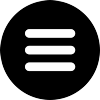As the payroll year-end approaches, businesses across the UK gear up for this critical period in the financial calendar. It marks the end of the current tax year and the beginning of a new one, necessitating a range of tasks to ensure compliance and accurate reporting. This guide provides an overview of what payroll year-end involves, how it works, essential data points to consider, and answers to frequently asked questions.
What is payroll year end?
Payroll year-end refers to the process that businesses undergo to close the books on the current tax year, which in the UK runs from 6 April to the following 5 April. It involves finalising employee earnings records, reporting to HM Revenue & Customs (HMRC), and preparing for the new tax year. This period is crucial for ensuring all payroll data is accurate and compliant with UK tax laws.
How to do payroll year end – Complete checklist
Completing the payroll year-end process efficiently is crucial for any business operating in the UK. This detailed guide breaks down the steps involved, ensuring compliance and a smooth transition into the new tax year.
How to do payroll year end
- Takes 2 minutes
- Receive quotes to compare
- Easy and no commitment
- Review and update employee records
Before the year-end, thoroughly review and update all employee records. This includes personal details like addresses and National Insurance numbers, as well as financial information such as total pay, benefits, and deductions. Accurate records are crucial for correct tax filings and P60 distributions.
- Finalise the year’s payroll
Ensure all payroll activities for the year are complete. This includes processing any outstanding pay runs, adding adjustments for bonuses or commissions, and making corrections to previous errors. Finalising payroll data is essential for accurate reporting to HMRC and for employee P60 forms.
- Prepare the final Full Payment Submission (FPS)
The final FPS must be submitted to HMRC on or before the last pay day of the tax year but can also be submitted earlier if the payroll for the year has been completed. The submission should include the “Final submission for the year” indicator to signal to HMRC that no further payroll reports will be sent for this tax year.
- Issue P60 forms to employees
A P60 summarises an employee’s total pay and deductions for the tax year. By law, employers must provide a P60 to every employee on the payroll as of the last day of the tax year (5 April). These must be distributed by 31 May.
- Submit P11D and P11D(b) forms
If you’ve provided benefits in kind (BiKs) to any employees, you need to report these on P11D forms, one for each employee receiving BiKs. Additionally, file a P11D(b) form to report the amount of Class 1A National Insurance contributions due on the benefits provided. The deadline for these submissions is 6 July.
- Update payroll software for the new tax year
Ensure your payroll software is updated with the latest tax tables, thresholds, and legislation changes for the new tax year. This includes updates to tax codes, National Insurance thresholds, and statutory payment rates.
- Apply new tax codes
HMRC will issue new tax codes for employees before the start of the new tax year. It’s crucial to update these in your payroll system to ensure the correct amount of tax is deducted from employees’ pay.
- Communicate with employees
It’s good practice to inform your employees of any significant changes to their pay or tax codes for the upcoming tax year. Communication can help manage expectations and reduce queries.
- Conduct a payroll records backup
After completing the year-end process, back up your payroll records. This step ensures data is not lost and is available for future reference or in case of an HMRC inquiry.
- Prepare for the start of the new tax year
With all year-end tasks completed, turn your attention to preparing for the new tax year. This includes implementing any changes in legislation affecting payroll, adjusting to new rates for statutory payments, and ensuring all employee tax code changes have been made.
Key data points
When preparing for the payroll year-end, ensure you have the following information:
- Total pay and deductions: Accurate records of all earnings and deductions for each employee.
- Employee details: Up-to-date personal information, including address, National Insurance number, and tax code.
- Benefits in kind: Information on any non-cash benefits provided to employees, which must be reported on the P11D form.
- Statutory payments: Records of any statutory payments, such as maternity or sick pay.
FAQ for payroll year end
The payroll year-end in the UK is on 5 April, with the new tax year starting on 6 April.
A P60 is a summary of an employee’s total pay and deductions for the tax year. Every employee on the payroll on the last day of the tax year (5 April) needs to receive a P60.
Late submissions can result in penalties. It’s crucial to meet all deadlines set by HMRC to avoid these fines.
- Give your requirements
- Receive quotes to compare
- Choose a provider or walk away - your choice!
P11D forms are only required for employees who have received benefits in kind during the tax year. Examples include company cars, health insurance, or interest-free loans.
Begin by ensuring your payroll software is updated with the latest tax rates and thresholds. Also, apply the new tax codes for your employees as provided by HMRC.
Employers must provide P60 forms to all eligible employees by 31 May following the end of the tax year on 5 April.
The final FPS should be submitted on or before the last pay day of the tax year. Late submissions can result in penalties from HMRC.
If you discover an error, you should correct it and submit an additional FPS or an Earlier Year Update (EYU) to HMRC, depending on the nature and timing of the error.
New starters should be added to your payroll system as usual, with their tax codes applied. If they start before the end of the tax year but are not paid until the new tax year, their information should be included in the new year’s payroll records.
Benefits in kind (BiKs) are non-cash benefits provided to employees, such as company cars or private medical insurance. They are reported using form P11D, and the employer must submit a P11D(b) form to declare the overall amount of Class 1A National Insurance contributions due on the benefits.
Late submission of P11D forms can result in penalties from HMRC. It’s important to meet the 6 July deadline to avoid these charges.
HMRC will notify you of any tax code changes that need to be applied for the new tax year. It’s essential to update these in your payroll system to ensure the correct tax is deducted.
Yes, employers can provide P60s electronically, provided the employee agrees and the electronic P60 is readily accessible and can be printed.
A P60 is given to employees at the end of the tax year and summarizes their total pay and deductions for that year. A P45 is given to an employee when they leave a job and contains details of their pay and taxes up until their leaving date.
Yes, you must report the earnings of all employees through the Full Payment Submission (FPS) process, including the final submission indicating the last report for the tax year.
For employees leaving before the end of the tax year, process their final pay and issue a P45. Include their information in your final FPS for the year.
If an employee was not paid during the tax year, they do not need a P60, but their details should still be included in the FPS submissions throughout the year.
Statutory payments such as maternity pay or sick pay should be recorded accurately throughout the year and will be part of the total pay reported for each employee in the FPS and P60.
An EYU is used to correct payroll data for previous years after the final FPS has been submitted. It should detail the differences only, not the corrected totals. However, from the 2020/21 tax year onwards, employers are encouraged to submit an additional FPS rather than an EYU for corrections.